VEHICLE
Tools: SparkIV
This tutorial explains how to install a vehicle in GTAIV. Before following the tutorial make a backup of vehicle.img, handling.dat, vehicles.ide and carcols.dat.
- Download and extract SparkIV where you want.
- Run SparkIV and click Open or Browse.
- Select vehicle.img file from \pc\models\cdimages\
- If you want to make a backup of the vehicle export its wft and wdt where you want.
- To install the new vehicle click Import and select wft and wdt of the vehicle downloaded.
- Click Save.
- Close SparkIV.
---------------------------------------------------------------------------------------------------------------------------------------
SETTINGS
Usually into the archive of the car downloaded you may find a text file with some settings lines, like new colors or a new handling. To install them follow this tutorial.
- Open readme.txt that you usually find in the mod.
- Search for some lines like
3. Copy a line from readme as in screen.
C:\Program Files\Rockstar Games\Grand Theft Auto IV\common\data\
5. Find the line to replace, delete it and paste the new one.
6. Save and close the file.
7. Repeat passage 3-4-5-6 for the other lines.
8. Play and enjoy.
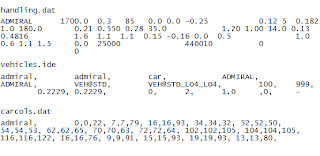

No comments:
Post a Comment